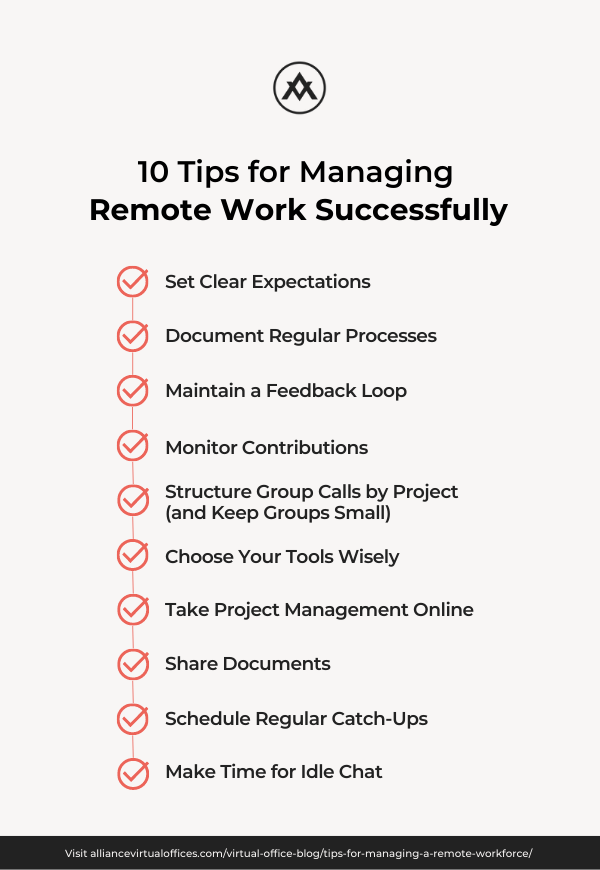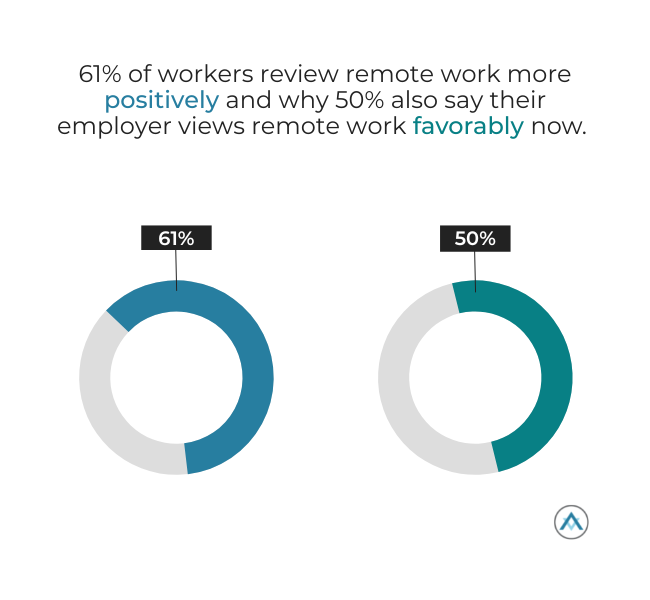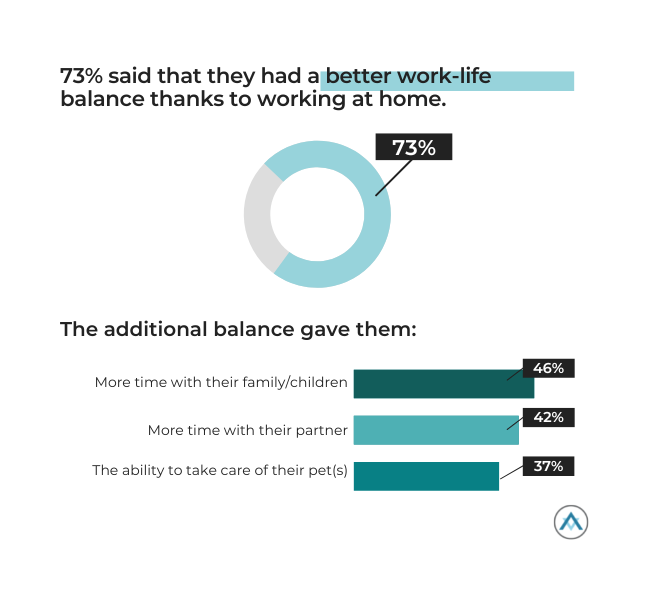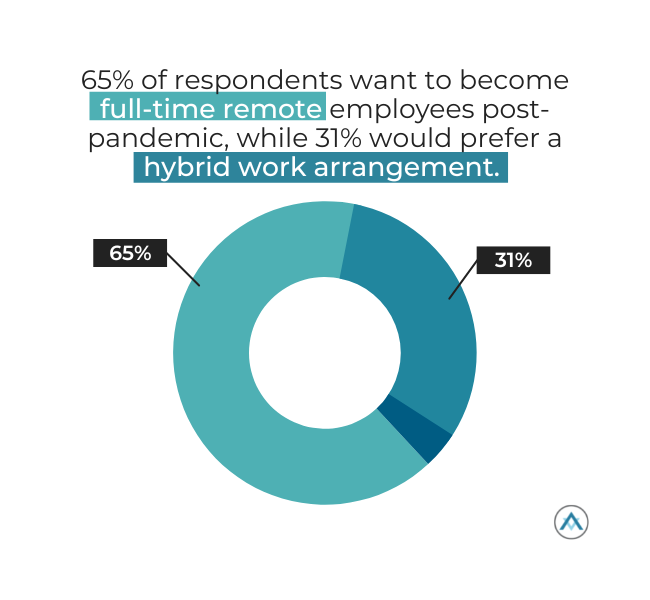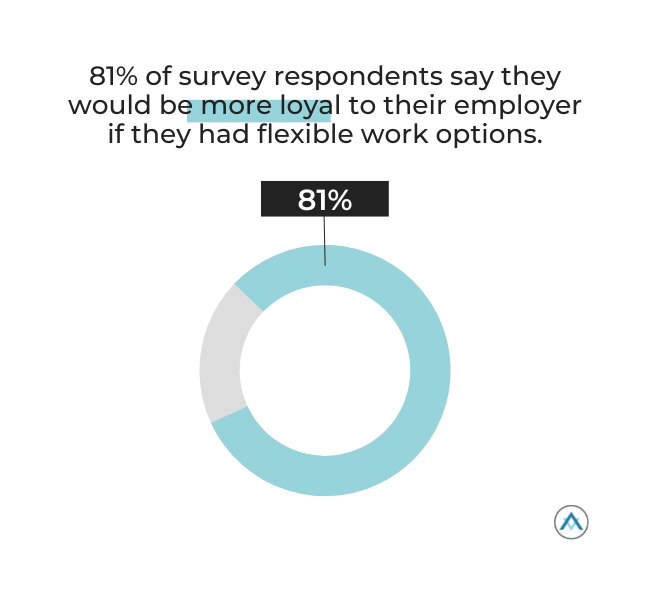Long before the pandemic, remote work was gaining in popularity. It was slow but steady progress.
In 2019, a little less than 6% of Americans worked primarily from home, up from 4% in 2009.
Then came COVID-19, and millions of people had no choice but to stay at home and operate remotely. In May 2020, this figure rocketed to about 35% of the employed U.S. workforce. By December 2020, this figure had dropped and settled at around 24%.
Since then, many organizations have agreed permanent home-based or hybrid work strategies.
Remote work has cemented its place in the future of work.
But even after years of practice, businesses are struggling to make it work.
In this guide, we share our own experiences of building and managing a remote team, with the hope that you will find it useful, informative, and inspiring.
At Alliance Virtual Offices, we’ve been successfully managing a remote team since 2007. We believe there’s always something new to learn, and we wrote this blog post to share our own practical tips and first-hand experience of managing a remote workforce.
If you learn something new, great! If not, why not share your own experiences? We’re keeping this post updated with comments and best practices from other remote companies.
Share your tips with us on Facebook, Twitter, or Linkedin.
Meanwhile, let’s get to it.
Is Remote Work Really the Future of Work?
Let’s face it, we’re not going back to 2019.
Having experimented with remote work, many people want to retain the flexibility and location-independence that comes with this style of work.
There is no one-size-fits-all approach to remote work. It’s time for managers to think more strategically about remote work.
Running a remote team requires forethought and dedication; it’s not as simple as sending everyone home with a laptop.
Companies can adjust the style of remote work to suit their business. For example, some may opt for remote-first, which is fully decentralized and 100% home-based (or anywhere-based). Others may choose to offer hybrid work, which typically offers remote work once or twice per week.
Why bother?
Because workers want flexibility. And there’s a ton of solid research to support the claim that remote working boosts productivity. What’s more, remote work and teleworking has been happening for decades, which means we have a good benchmark of data.
- A 2021 survey from PwC found that 83% of employers say the shift to remote work has been successful, compared to 73% the year before.
- Data from Gallup (January 2020) found that engagement climbs when employees spend some time working remotely.
- Owl Lab’s 2021 State of Remote Work report found that 90% of respondents who worked from home during the pandemic say they were as productive — or more — working remotely when compared to the office. The same study revealed that 84% of respondents say working remotely after the pandemic would make them happier, with many even willing to take a pay cut.
Of course, there are downsides to remote work, which is why this guide exists. We’ll get to those later. First, let’s explore how to manage a remote team.
10 Tips for Managing Remote Work Successfully
Here are 10 tips that can help your organization put the right processes and guidelines in place to create a successful remote working culture.
1. Set Clear Expectations
Do you expect remote employees to work 9-5 and take 1-hour lunch breaks? Or do you plan on allowing a more flexible approach?
Whatever you expect of them, make sure they’re fully aware and where necessary, make it part of their employment contract.
Smaller details, such as setting out an acceptable response time to emails, length of meetings, whether video is expected, and which platform should be used for different purposes should be listed in a shared document that’s easily accessed by both parties.
2. Document Regular Processes
Documentation becomes a whole lot more necessary when there’s distance between you and your remote team. Documented processes provide a useful guideline on how to do any given task, and provide a little assurance without any extra effort.
Remember, remote workers can’t simply turn up at your desk to ask a question. Those little assurances go a long way towards supporting remote teams, particularly those who are new to the remote lifestyle.
Check out this detailed resource on how to build processes for remote teams.
Another helpful resource is from Hubstaff, which takes a deep dive into documentation and goes into meaty detail on how process maps, flow charts and blueprints help remote teams work more efficiently.
3. Maintain a Feedback Loop
Watch out for one-way conversations.
If a remote employee offers feedback or asks a question and doesn’t receive a response, they can quickly feel isolated. Likewise, a manager whose request falls on deaf ears will soon lose trust in their remote team’s ability to operate efficiently.
So, be sure to maintain feedback – even if it’s a quick “Thanks, I’ll look into it.”
4. Monitor Contributions
Remote workers are often called upon to join teleconference meetings or video calls. If you happen to notice that someone is not contributing regularly to the conversation, follow up with that person privately.
Consider calling or messaging them privately to ask for feedback.
Make sure that they know their voice will be heard and encourage them to voice any questions or feedback during your meetings.
In fact, it may help to speak directly to specific people on the call to ensure they’re focused and clear on what they need to do.
5. Structure Group Calls by Project (and Keep Groups Small)
During group calls, there are times when the topic of conversation is not relevant to certain members of staff. When that happens, there is a temptation for that person to drift away from the conversation to read emails or multi-task.
That’s why it pays to keep the call focused, and with as few people as possible.
A survey by Zippia found that most workers do other things during virtual meetings. The most common things people do during meetings include:
- Checking emails
- Checking their phone/texting
- Snacking
- Checking social media
- Browsing the Internet
- Daydreaming
- Household chores
To avoid the temptation to multitask, which results in wasted time for workers, structure your calls by project, or task, and when certain people are no longer needed you can allow them to leave the call and carry on with their day.
That way, you keep the group focused and maximize everybody’s meeting time.
6. Choose Your Tools Wisely
We can’t stress this enough: the right tools are absolutely vital for a successful remote working arrangement.
Email is bad enough in an office environment, and it can quickly become a black hole of unread messages and long complex chains.
When working remotely, you need to provide employees with access to online chat, video or audio calls, and a project management platform. You’ll need other tools related to your business activities too, such as a CRM platform, reporting software, and so on – but it’s important to ensure your team has the right tools to collaborate and communicate efficiently.
When choosing tools and software, think about your team’s needs, how they best collaborate, and what technology they are already familiar with.
Pro tip: Create processes to help your team understand when and how to use these tools. This isn’t just a how-to guide, it should also cover when to use it. For example, need to assign a task? Don’t send an email. Start a chat message or set up a call to establish requirements and deadlines, then assign a task through your project management software. Job done.
7. Take Project Management Online
When you’re sitting next to your team, it’s easy to check-in on certain tasks or projects. When you’re working remotely, it’s recommended that you use a centralized tool to provide progress updates and to keep all involved parties up to date.
It helps keep projects humming along smoothly and enables you to assign tasks and set deadlines. At Alliance Virtual Offices, we use Asana.
We like that it sends timely reminders about upcoming deadlines and new tasks, which means less person-to-person chasing. Certain workflows can be automated too, which reduces time-intensive tasks and ensures projects are always moving forward.
8. Share Documents
Cloud storage and shared folders enable work to be stored securely in one place, and shared documents are a boon for instant feedback.
Google Docs is a popular choice for many, but there are plenty of other options out there that also allow for multiple people to work on the same document, with or without editing rights, and users receive notifications when changes have been proposed.
It’s essential for remote working and reduces the time-consuming burden of sending documents back-and-forth over email.
Besides, sending documents as attachments over email makes it all the more likely that not all team members are working on the most up to day version of the document.
9. Schedule Regular Catch-Ups
Unsurprisingly, a large part of setting up a successful remote working culture is to stay in regular touch with your team, using the right tools and policies.
This is really important. Keep up regular communication with remote workers, perhaps more than is necessary, as it will help minimize the threat of isolation.
More importantly, staying in touch with all remote workers can help maintain a sense of community, even when they aren’t working physically together.
An effective way to catch-up with team members is to keep a recurring meeting in your calendar. A 30-minute video call once per week is a good place to start.
At Alliance Virtual Offices, we have weekly department standup meetings, along with smaller task-focused meetings for specific projects. We aim to keep meetings short and based around detailed agendas, so attendees know what they need to prepare in advance.
10. Make Time for Idle Chat
While remote teams can’t recreate ’watercooler’ moments in person, you can still make time for idle talk.
Use your instant chat tool for a simple “How was your weekend?” or spend the first 5 minutes of every meeting talking about nothing in particular.
Ask your remote employees about their day, ask about the weather, ask about their cat, ask about how they’re doing mentally and emotionally… It’s one more step towards building a stronger team culture, regardless of the distance between you.
Pros and Cons of Remote Work
So, now you know a little more about managing remote operations, let’s take an honest look at the pros and cons.
Even though thousands of companies have switched to remote work since the onset of the pandemic, it doesn’t suit every person or organization.
Here’s a look at both sides:
Pros of Remote Work
The number one benefit organizations experience from having a remote team is a more productive workforce.
Beyond productivity gains, remote workers require less office space and facilities, which can represent significant savings for a company.
A study by Global Workplace Analytics estimates that an employer “can save an average of $11,000 per half-time telecommuter per year.”
The primary savings are the result of “increased productivity, lower real estate costs, reduced absenteeism and turnover, and better disaster preparedness.”
Employees also experience cost savings when working remotely, according to the same source.
“We estimate that employees save between $600 and $6,000 per year by working at home half the time. Those savings are primarily due to reduced costs for travel, parking, and food.”
Various surveys throughout the years have found that organizations that adopt remote work policies report better employee satisfaction levels, lower attrition rates, enhanced collaboration, and reduced absenteeism.
In other words, remote workers (even if only part-time) are generally happier and more motivated at work.
Supporting these claims, a 2020 FlexJobs survey found the following:
1. 51% of survey respondents indicate that they have been more productive working from home during COVID-19, and 95% of respondents say productivity has been higher or the same while working remotely.
2. The top reasons respondents gave for their increased productivity include:
- Fewer interruptions (68%)
- More focused time (63%)
- Quieter work environment (68%)
- More comfortable workplace (66%)
- Avoiding office politics (55%)
3. 61% of workers review remote work more positively and why 50% also say their employer views remote work favorably now.
4. 73% said that they had a better work-life balance thanks to working at home. The additional balance gave them:
- More time with their family/children (46%)
- More time with their partner (42%)
- The ability to take care of their pet(s) (37%)
5. 65% of respondents want to become full-time remote employees post-pandemic, while 31% would prefer a hybrid work arrangement.
6. 81% of survey respondents say they would be more loyal to their employer if they had flexible work options.
Cons of Remote Work
For remote working to really work, it needs total buy-in from both parties. Trust is essential, as is regular communication.
Moving from the office to a home or alternative work environment is not an easy change.
A 2020 report from Slack found that newly remote knowledge workers struggle to adapt to their new workplace reality.
“Collaboration can be especially problematic for those who’ve been working remotely for less than a month. They’re more likely to report slow, inefficient processes and communication, which can hinder operational speed and productivity.”
Furthermore, Slack found that newly remote workers are “5 percentage points less likely than their experienced counterparts to feel that their company is structured in a way to help them communicate and collaborate efficiently.”
When employees suddenly switch to a quiet, isolated work environment, managers must make sure that they are providing workers with the necessary tools and resources to effectively work remotely.
More importantly, leaders must put aside distrustful tendencies to envision employees slacking off instead of working diligently.
Buffer’s 2022 State of Remote Work study found that the biggest struggles when working remotely are the ability to ‘unplug’, and feeling isolated or lonely.
While you can’t expect to overcome all of these challenges overnight, it is important to communicate with your team and carve out time for everyone. Find out how remote work is working for them, what they’re struggling with, and what they enjoy about it.
Like any traditional office environment, the key to managing your team is being able to communicate openly and create processes that help your people work happily and productively.
Over to You
Here at Alliance, we’re constantly updating and improving our processes.
As our team grows, new people come onboard, fresh ideas and tools emerge, and as we learn from those around us, our remote work practices continue evolving.
No two company cultures are the same and there’s no failsafe blueprint, so there may be a considerable amount of trial-and-error involved before you find that magic formula.
But trust us, it’s worth the effort.
Once you find and implement the right procedures, you’ll have all the ingredients you need to grow your company with the solid support of a happy and productive remote team.
We’d love to hear about your progress. Let us know what works for you!
Share your insights with us on Facebook, Twitter, or Linkedin.