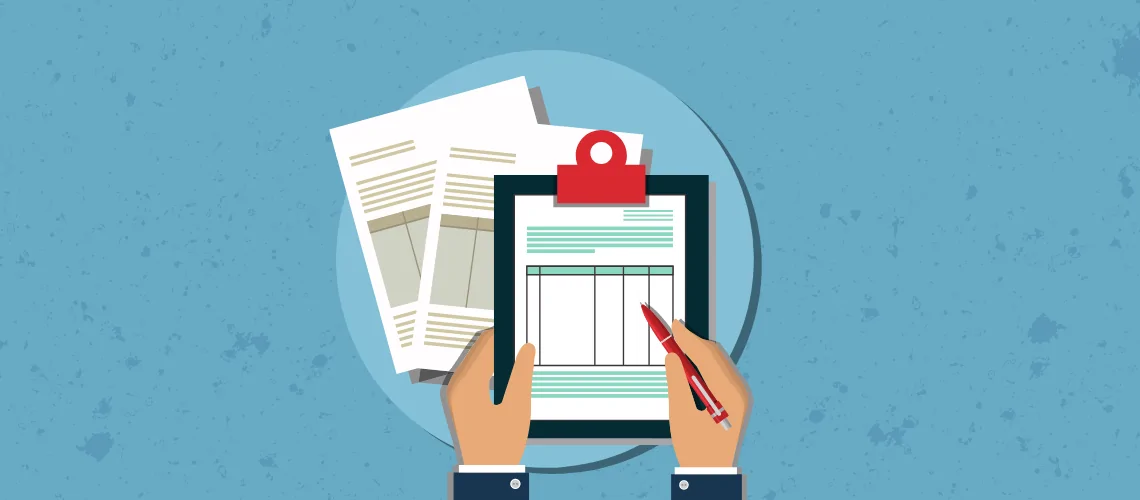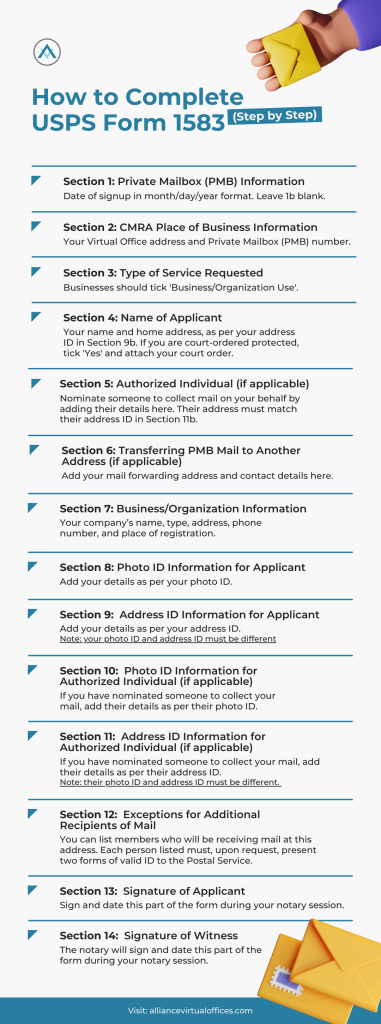- Who needs to fill out form 1583?
- How to Complete Form 1583 – Infographic
- Common Mistakes to Avoid with Form 1583
Q. What is Form 1583: Application for Delivery of Mail Through Agent?
A. Before you can receive mail through your Virtual Office, you need to grant your Virtual Office provider permission to handle your mail on your behalf. You do this by filling out and notarizing form 1583: Application for Delivery of Mail Through Agent. This is a required step by the United States Postal Service and helps to reduce the risk of mail tampering, theft, and fraud.
Form 1583: What You Need to Know
Form 1583 is a USPS release form that allows staff at your Virtual Office to receive and process mail on your behalf. Your Virtual Office is known as a commercial mail receiving agency (CMRA), and it is legally required to ensure that every new client, including you, completes Form 1583.
The information from this form is kept on file by the USPS. It ensures that only authorized parties can access mail that is addressed to you.
In addition to filling out and signing the form, you will need to have the form notarized with two forms of ID. This confirms your identity and safeguards your mail.
Alliance Virtual Offices makes the process easy. We connect you with an online notary during the checkout process (at no additional cost) and help you through the process. It usually takes no more than a few minutes.
Don’t let your address hold you back from success!
Upgrade your business image and ensure compliance with legal and financial requirements by getting a virtual office address from Alliance in the location of your choosing.
A virtual office provides you with a prestigious commercial address that can be used as your business address for LLCs, corporations, and other legal entities. It also helps you maintain your privacy and security, all while adhering to the laws of your state. With a virtual office from Alliance, you can establish your presence in any market.
Don’t let your address limit your business’s growth and potential. Get a virtual office address to take your business to the next level!
Who Needs to Fill Out Form 1583?
Form 1583 needs to be filled out by any person or company that uses a CMRA, such as a Virtual Office or P.O. Box, to receive mail.
Businesses and individuals that need to fill out Form 1583 include:

Anyone who uses a Virtual Office service or a P.O. Box address.

Company owners that live abroad, U.S. residents or international users. Keep in mind that USPS Form 1583 international users must also notarize the form before submitting it.

People who receive company mail outside of the company’s main address.

Form 1583 for LLC is common among online businesses that have been incorporated as a limited liability company but do not have a brick-and-mortar location other than the owner’s home.
How to Complete Form 1583
Alliance Virtual Offices will provide you with a pre-filled form during the checkout process. You can also download a blank version here:
USPS Form 1583: Application for Delivery of Mail Through Agent
Completing the form is easy. Just follow these step-by-step USPS form 1583 instructions:
How to Complete USPS Form 1583 (Step by Step)
- Private Mailbox (PMB) Information
1a: Date you signed up to the Virtual Office in month/day/year format.
1b: Leave blank.
- Commercial Mail Receiving Agency (CMRA) Place of Business Information
State the address of the Virtual Office you signed up for including your Private Mailbox (PMB) number. - Type of Service Requested
If you are using the Virtual Office address for business, tick ‘Business/Organization Use’. You will also need to fill out Section 7. - Name of Applicant
Your name, home address, phone number and email address. Note: this address must match your address ID in Section 9b. If you are a court-ordered protected individual, tick ‘Yes’ in section 4k and attach a copy of your existing court order. - Authorized Individual
If you would like to nominate another individual to collect mail on your behalf, add their details in section 5. This includes their name, home address, phone number and email address. Note: this address must match their address ID in Section 11b. - If Transferring PMB Mail to Another Address
If you intend to have your mail forwarded, add your forwarding address and contact details here. - Business/Organization Information
If you intend to use your Virtual Office address for business (per Section 3), state your business details including the name, type, address, phone number, and place of registration in Section 7. The address you add here cannot be the same as your Virtual Office address. The place of registration is the county and state (if domestic), or the country (if foreign). - Photo ID Information for Applicant
Add your details as per your photo ID. State the type of ID in Section 8e. Note: two forms of ID are required. Your photo ID and address ID must be different. - Address ID Information for Applicant
Add your details as per your address ID. State the type of ID in Section 9g.
Note: Attach a copy of the photo and address ID documents. - Photo ID Information for Authorized Individual (if applicable)
If you have nominated an individual to collect mail on your behalf, add their details as per their photo ID. Note: two forms of ID are required. Their photo ID and address ID must be different. - Address ID Information for Authorized Individual (if applicable)
If you have nominated an individual to collect mail on your behalf, add their details as per their address ID.
Note: Attach a copy of the photo and address ID documents. Your authorized individual will need to be present in the notary session with you and verify their identity. If you do not intend to nominate an authorized individual, leave sections 10 and 11 blank. - Exceptions for Additional Recipients of Mail
You can list other people to receive mail at the address:
For Business/Organization Use: List members who will be receiving mail at this PMB. Each person listed must, upon request, present two forms of valid ID to the Postal Service.
For Residential/Individual Use: A parent or guardian may receive the mail of a minor by listing the minor’s name — the minor’s ID is not required. - Signature of Applicant
Sign and date this part of the form during your notary session. - Signature of Witness
The notary will sign and date this part of the form during your notary session.
Form 1583 ID Requirements
You will need to present two separate forms of identification: a photo ID and an address ID.

Accepted forms of photo ID:
- U.S. State/Territory/Tribal Driver’s or Nondriver’s ID Card
- Uniformed Service ID
- U.S. Access Card
- U.S. University ID Card
- Passport
- Matricula Consular
- NEXUS Card
- Certificate of Naturalization
- U.S. Permanent Resident Card
Accepted forms of address ID:
- U.S. State/Territory/Tribal Driver’s or Nondriver’s ID Card (Note: this can be used as photo ID OR address ID, not both)
- Current Lease
- Mortgage or Deed of Trust
- Home or Vehicle Insurance Policy
- Vehicle Registration Card
- Voter Card

The following ID forms are not accepted:
- Debit card
- Credit card
- Social security card
- Birth certificates
Notarizing Form 1583
Form 1583 needs to be signed in the presence of a notary. There are two ways to get Form 1583 notarized:
- In-person
- Virtually
You can use your own notary to complete the process in-person, or search online for a local notary. Typically, you can find notaries in the following types of businesses:
- AAA
- Banks
- Law firm offices
- Photocopy shops
- Parcel shipping stores (UPS, FedEx)
- Libraries
- Colleges and universities
Online Notarization
You are permitted to notarize your documents virtually. This is much faster and more cost-efficient. Alliance includes an online notary session with every Virtual Office purchase.
To notarize a document virtually, you will need to appear before a notary using audio-visual technology.
Alliance Virtual Offices’ online notarization service is quick and easy, and normally only take a few minutes to complete.

How Online Notarization Services Work
- Alliance will connect you with a live notary during checkout.
- Upload your document or form.
- The notary will confirm your identity face-to-face via a webcam (a regular video call).
- Sign your document electronically and the notary applies the eNotary seal.
System Requirements for Online Notarization
- Webcam and audio
- Web browser
- High-speed internet
- PDF reader
Form 1583: Common Mistakes to Avoid
Before you start filling out your form, make sure that you have downloaded Form 1583 and not Form 1583-a. Form 1583-a is the form that CMRAs need to fill out when they apply to act as a CMRA.
While CMRAs are allowed to receive and process mail on your behalf, they are not authorized to accept registered mail on your behalf. To handle registered mail, you need to go to the post office, even if you have filled out Form 1583.
Bear in mind that Form 1583 is not the same as a mail forwarding form.
Form 1583: Frequently Asked Questions
Q. How do I get a P.O. Box Form 1583?
A. You can acquire a form directly from a USPS post office or from their website, here. Alliance Virtual Offices will provide a pre-filled form during checkout, or you can request a blank form from your Virtual Office or P.O Box provider.
Q. Can USPS refuse to deliver mail?
A. USPS refuses to deliver mail only if they believe the location of delivery is unsafe or threatening. If so, they will leave a note stating where the recipient can pick up their mail.
Q. What does commercial mail receiving agency mean?
A. Commercial Mail Receiving Agency (CMRA) is a private business that receives and handles mail on behalf of clients. Your Virtual Office center is a CMRA because it receives mail on your behalf.