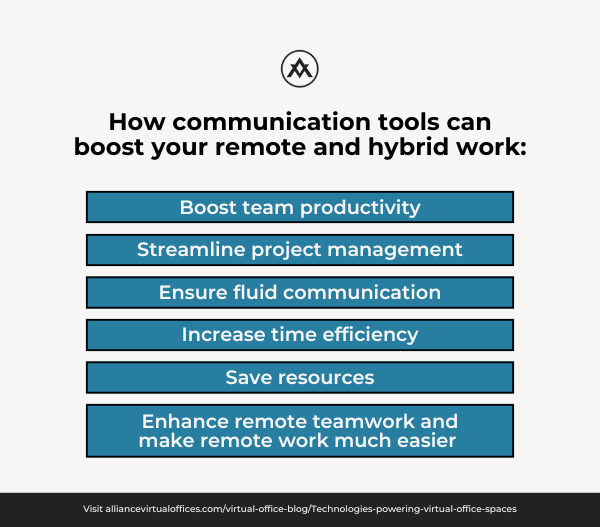- Key Technologies in Virtual Office Spaces
- How Technology Supports Remote Work
- Technology Solutions Offered by Alliance Virtual Offices
Q. What technologies are essential for operating a virtual office?
A. Essential technologies for operating a virtual office include communication and collaboration platforms, virtual mail handling and digital mail services, and meeting and conference technology.
As technologies evolve and we have more cutting-edge tech tools at our disposal, virtual offices have also morphed from the idea of being mere mailing addresses and telephone answering services to suites of digital tools and business services.
This evolution can be seen and felt across the board.
For context, workplace tech innovations made the smooth transition to remote and hybrid work models possible during and after the pandemic.
Think of all the virtual communication platforms, collaboration tools for businesses, and any remote work technology that made it possible to keep your business/organization going throughout the lockdown.
Thanks to these tools, waves of “wait a minute” moments brought many entrepreneurs and small businesses to the realization that they don’t necessarily need a physical office. They are better off without the burden of the accompanying overhead, too.
However, there remained a need for businesses and entrepreneurs to maintain a professional and credible image and have access to a physical space for in-person collaborations and client meetings from time to time.
Virtual office spaces solved that problem effortlessly by combining the best of both worlds—the flexibility of remote work and collaboration opportunities of in-office work—a blend that 32% of U.S. employees prefer and about 39.2 million full-time U.S. employees are better positioned to tap into.
Hence, it’s no surprise that the demand for virtual office spaces is still high long after the lockdown.
However, not all virtual office providers can keep up with the tech demands of modern businesses. Still, a few get it right, and those are the providers you should be going for.
Alliance Virtual Offices takes technology in virtual office spaces a step further with innovative tech solutions, like digital mail services, virtual phone systems, videoconferencing technology, and live receptionist services.
Let’s deep dive into technology in virtual offices.
Core Technologies in Virtual Offices
To efficiently run your office virtually, you will need to integrate the following tech solutions into your operations:
- Communication and collaboration platforms
- Virtual mail handling and digital mail services
- Meeting and conference technology
Communication and Collaboration Platforms
Hybrid and remote work are possible because communication and collaboration tools facilitate real-time interactions among employees regardless of their location.
In the absence of these tools, virtual work might as well stop, as dissonance would be the order of the day.
At a glance, these tools:
More interestingly, platforms now consolidate communication and collaboration capabilities to ensure that you and your team are on the same page at all times.
The key questions to answer when selecting a collaboration and communication platform for your virtual office are:
- How does the platform facilitate team interaction? Can you create various communication channels for various teams on the platform?
- Does it support audio and video conferencing? Can you share live presentations?
- How does it enhance project management? Can you create separate channels for your team to collaborate on and actively keep up with the progress on given projects?
- How easily can you process client inquiries via the platform? Can you integrate client communication platforms/tools into the platform?
Some notable collaboration tools for businesses that offer these benefits and effortlessly tick the boxes on these questions for efficient virtual office operations include:
- Microsoft Teams
- Slack
- Asana
- Google Workspace
- Trello
- Notion
- Basecamp (recommended for its simplicity, if remote work is all new to you and your team)
Virtual Mail Handling and Digital Mail Services
Fundamentally, your virtual office service provider must provide you with a virtual office address/mailbox where you will receive all your business and commercial mail.
But it’s not enough to provide a virtual office address. How would your mail get to you? How do they process your mail upon receipt?
This is where digital mail service comes into the picture.
Their range of services must also include virtual mail handling and digital mail services. Essentially, these services are structured to ensure you get your mail wherever you are—even if you are in transit.
There are three ways your mail will finally get to you:
- Digital mailbox: Here, your provider notifies you when your mail has arrived, scans it, and sends the scans to you, which you can view on your device anytime.
- Virtual mail forwarding: Depending on the agreement, your service provider can forward your mail to your current address—anywhere in the world—on a daily, weekly, bi-weekly, or monthly basis.
- Pickup: You can conclude with your provider that you will pick up your mail from the virtual office address at your convenience. This is suitable for remote business owners and entrepreneurs who reside close to their virtual office address.
Digital mail services offer the following immense benefits to businesses operating remotely:
- Business credibility and professionalism: Consumers have less confidence in the professionalism of businesses that operate from what appears to be a home address. With a virtual mailing address in a renowned business district, existing and potential customers will be more willing to do business with you. They easily conclude that your services are credible and professional.
- Privacy and security for business owners: There are 1001 reasons why you should never use your home address as your business address, and most of them relate to privacy and security concerns. Digital mail and virtual mail handling services shield remote businesses and workers from the risks of exposing their residential address to unwelcome strangers.
Meeting and Conference Technology
Most businesses, even fully on-site businesses, now run hybrid and fully remote meetings, thanks to the availability of virtual meeting technology and conferencing solutions.
Tech solutions you are going for in this category should be able to seamlessly conduct virtual meetings and conferences while also accommodating on-site participants.
More importantly, they should be able to process live presentations—irrespective of file formats.
In cases where presentation requires a complex approach, your conferencing tool should be able to freely integrate with the required platforms.
On the other hand, your virtual office service provider must be able to provide access to meeting/conference rooms equipped to allow two-way sync integration with your conferencing technology. This will minimize disruption in the communication flow between online and on-site participants.
Below are reputable software to consider:
- Virtual meeting and conference: Zoom, Google Meet, and Microsoft Teams. These platforms are designed to allow for easy virtual and in-person attendance, with features like webinar capabilities, polls, breakout rooms, and screen sharing setting them apart from others.
- Online presentation: The platforms mentioned above are also suitable for online presentations and can integrate with presentation software like Canva, Google Slides, Prezi, and PowerPoint.
A combination of these software plus a meeting room—from your virtual office provider—equipped for effortless video conferencing will make your hybrid meetings more seamless than ever.
Enhancing Productivity and Efficiency
Seventy-nine percent of U.S. workers with remote-capable jobs who work fully remote report that their managers trust them a great deal to get their work done on time. In the same vein, 64 percent of hybrid workers share the same sentiment.
These opinions hold true when the technology in virtual office spaces
provides solutions that enhance overall organizational efficiency and productivity.
We can broadly place these productivity tools for remote teams into three categories:
- Project management and scheduling tools
- Cloud-based solutions for business operations
- Security and privacy technologies
Project management and scheduling tools
Here are some business management software remote teams are using to stay organized and on track with their tasks.
Basecamp: A simple, efficient, and user-friendly project management software that helps remote teams consolidate their resources and stay current with the latest developments. Key features include:
- To-do lists
- Schedules
- Pulse (exclusive feature allowing team members to share concise updates)
- Message boards
- Automatic check-ins
- Campfire (for real-time team chats and ideation)
Trello: Great for organizing tasks and managing communication among teams. It has features like lists, cards, and boards and is excellent for visual planning and collaboration.
- Lists allow you to organize tasks according to priority or other considerations
- Boards provide an extensive overview of ongoing projects
- Cards embody tasks, budgets, deadlines, and other items that can be moved between lists and boards
Asana: A project management software suitable for large remote teams. Offers robust features that allow teams to collaborate on and manage recurring tasks. Key features include:
- Timelines
- Dependencies
- Third-party integrations
- Automation
- Forms
- Portfolios
- Status updates
Slack: Once renowned as one of the top-class virtual communication platforms for remote business operations, it is now fully transitioning to an all-in-one project management and virtual office software for remote teams. Key features include:
- Seamless integration with most project management tools
- Channels for team- or project-specific discussions and collaborations.
- Easy file sharing
- To-do lists and reminders for team scheduling
- Survey capabilities
Cloud-Based Solutions for Business Operations
Alongside the cloud-based communication and project management platforms already mentioned, virtual offices also use cloud-based solutions to support some crucial business operations, such as data storage, file sharing, and customer relationship management.
Solutions like Slack, Microsoft Teams, Trello, and Google Workspace meet some of these needs.
However, where the needs are very specific, the tech solutions are also very specific:
Data storage and file sharing: Remote teams use secure cloud storage platforms like Google Drive, OneDrive, Amazon Web Services, and Dropbox to safely store, back up, share, and sync large amounts of business data in the cloud. With additional access control capabilities, remote teams can also limit access to sensitive data by assigning who has access to what and to what extent.
Customer relationship management (CRM) systems: Remote teams use cloud-based CRMs like Salesforce, HubSpot, and Zoho CRMs to:
- Centralize the management of customer-related data
- Collaborate on and address customer behavior, feedback, and inquiry
- Integrate and address inputs from live receptionists, chatbots, and other customer-facing, interactive elements
- Track and analyze customer-related tasks, projects, and insights
All these allow remote teams and self-employed remote workers to access and manage their business and customer data anywhere, anytime, further enhancing the productivity and efficiency of their operations.
Security and Privacy Technologies
Every step of tech evolution is accompanied by new forms of cyber threats. Consequently, businesses with technological integrations across their operations are at risk of various cybersecurity threats.
The risks are even greater for hybrid businesses, as a greater percentage of their operations are tech-based.
It is paramount that remote teams operating in virtual office environments use security and privacy measures and technologies to secure their business and users’ data.
Some basic measures to put in place or look out for in tech solutions for virtual offices include:
End-to-end encryption (E2EE): E2EE enhances your privacy by protecting your communication channels from third parties, including the communication channel’s provider, ISPs, and malicious entities. Only those in the channel can access the information shared within.
Multi-factor authentication (MFA): MFA is a component of user access control which protects and limits access to sensitive information, accounts, or profiles. Only authenticated users/employees can access certain operations after providing evidence confirming their identity. MFA is a combination of various security elements, including but not limited to:
- Passwords
- Biometrics (including fingerprints, voice recognition, facial recognition)
- Passphrases
- Tokens
- Email verification, etc.
Additionally, remote teams and workers working in virtual offices also take the extra step of integrating some privacy and security technologies in their operations, including:
- VPNs to mask IP addresses and encrypt connections
- Secure cloud storage and backup technologies
- Password management tools
Depending on the scale of operations, there might be a need to integrate digital trust technologies such as Okta, Fleetdm, and Twingate, among others.
Additionally, there’s an absolute need to institute internal processes to ensure that you and your team are on the same page regarding safety and security when using technology in virtual office spaces.
Consider the following:
- Establish clear security policies that account for data management and regulatory compliances relevant to your business or organization.
- Conduct digital security awareness training for team members, with extensive focus on cyber threats such as:
- Phishing and other social engineering attacks
- Working with unsecured public networks
- Sharing networks with vulnerable devices
- Compliance with data regulations
- Vulnerabilities of communication platforms in use
- Establish proactive risk management protocols.
Alliance Virtual Offices’ Technological Edge
Since 2006, Alliance Virtual Offices (AVO) has been leading the application of technology in virtual office spaces to guarantee more productive, secure, and efficient hybrid work.
Over 1000 businesses, entrepreneurs, freelancers, and consultants recognize the competitive advantage Alliance offers in our array of virtual office technology and don’t hesitate to maximize it.
Leveraging Technology for Superior Virtual Office Services
Alliance Virtual Offices employ various technologies to ensure clients get superior virtual office services.
Below are brief overviews of our key technologies.
Virtual Phone Systems
AVO provides a secure cloud-based phone system with a full stack of VoIP features that are hard to come by in other services. Some of the features include:
- HD audio conferencing
- Unlimited user extensions that allow you to give every team member their own dedicated extension number.
- Follow me, which allows you to direct calls to multiple numbers simultaneously or one after the other
- Video conferencing with up to 25 participants
- Custom greetings
- Dial-by-name directory, which makes navigation easy for customers
- Custom menus for customer self-service
- Call scheduling
- Call queuing
- Integration with popular CRM software, etc.
More importantly, our virtual phone systems provide you with a 411-registered, toll-free/local number, allowing you to easily access target customers in target cities from anywhere in the world.
You can also decide not to have your virtual business number listed in 411 directories.
Live Receptionist Services
Our live receptionist software comprises the portfolios of subscribed clients which display their relevant information—scripts, custom messages—whenever a customer calls their number.
The software is managed by a team of software engineers and small teams of extensively trained receptionists with experience answering phones for a variety of companies.
If you have an existing business number, we can add and customize it in our live receptionist system for free. Otherwise, you can quickly get a dedicated business number through our virtual phone services, which will also be added to the live receptionist system.
We process all communications through our live receptionist system over a secure cloud network.
Some of the features of our live receptionist services are:
- Lead capture and scheduled callbacks
- Appointment scheduling
- Live call answering
- Personalized services
- One 411-listed phone number
- Full online control panel
- Auto attendant
- After hours greetings
- Mobile office
- Call screening, etc.
In total, Alliance Virtual Offices offers over 50 digital solutions through its live receptionists’ services, making remote and hybrid work infinitely more flexible and efficient for our clients.
Solidifying Your Professional Reputation with Advanced Tech
Thousands of businesses, consultants, entrepreneurs, and freelancers are using virtual office services to build and expand their credibility and professionalism beyond their immediate environments.
Without much ado, here are quick highlights of how some of our clients are using our services to solidify their professionalism.
Our clients are using our virtual phone services to:
- Create dedicated business numbers that inspire confidence in their target customers that they are well-established businesses.
- Create unlimited extensions and route calls to specific team members, making it easier for customers to reach focal persons conveniently.
- Seamlessly reach international audiences.
- Fill out relevant documentation and build their financial credit, obtain a business license, and push their marketing strategies.
Similarly, clients are also using our professional live receptionist services to:
- Strengthen their call experience, as our receptionists give their customers undivided attention
- Establish long-lasting customer relationships
- Capture and document viable leads, even when they are not immediately available to tend to customers.
- Screen robocalls and telemarketers that eat into valuable business time
Lastly, our digital mail services provide our clients with mail addresses in prestigious business districts.
Why Choose Alliance Virtual Offices for Tech-Driven Workspaces
There is no doubt that we are driving tech innovations and excellent user experience in the virtual office industry. That much is evident in the array of tech features embedded in our service offerings and the fact that over 80% of all our customer reviews are 5 stars.
Businesses choose Alliance Virtual Offices for their tech-driven workspace needs because of our comprehensive suite of virtual office solutions powered by cutting-edge technology.
At Alliance Virtual Offices, we recognize and acknowledge the need to shield our clients from nosey third parties.
All our services are designed to ensure maximum digital security and privacy while enhancing the experience, productivity, and efficiency of hybrid and remote teams.
The AVO Security Protocols
We do everything right to create our own cloud-based solutions for virtual offices with first-class security features—for our safety and yours.
It is no wonder that our reputation has remained unshaken since we began business nearly two decades ago.
More importantly, none of our cloud solutions for virtual offices have ever been involved in a data breach!
Our software and cybersecurity teams work around the clock to ensure that our remote work technology and virtual communication platforms (including live receptionist system and virtual phone systems) are up to date with the latest security and compliance measures.
The Alliance Virtual Office Privacy Assurance
Privacy is one of the primary reasons many businesses opt for our virtual phone services, and we fully acknowledge and respect that need to the letter.
How far do we go to ensure a client’s privacy?
Here’s a context.
Most virtual phone services do not offer 411-listed numbers. Among those that do, very few are diligent enough to inform their clients of the privacy aspect of a 411 listing. Most clients are often too eager to have a 411-listed number to pay attention to that.
At AVO, we always take the time to inform our clients that registering their virtual phone in 411 directories would require us to share some of their business information with the registry. Thereby making it publicly available.
We will not proceed with the listing if you do not wish to make such information publicly available.
Accordingly, we take privacy seriously across all operations, in accordance with relevant data compliance regulations in the national, state, and local spheres.
More importantly, we also take into account personal data compliance policies specific to your industry when handling your clients’ data through our live receptionist systems.
Reliable Customer Support Services
We have multiple support channels to ensure that our clients can reach us anytime they need to make an inquiry or need support for any of our services.
Our tech support services are available beyond regular office hours on weekdays, ensuring you can resolve issues before the next workday.
More importantly, we’ll assign you a dedicated support agent whom you can contact as your first port of call when you need us.
Your agent is conversant with all your unique needs and will escalate your ticket with all the necessary details to the appropriate department to ensure you’re attended to immediately.
At the live receptionist end of things, you can rest assured knowing that you have highly trained and certified receptionists attending to your customers in the same professional and amicable way we attend to you.
Wrapping Up: Technologies Powering Virtual Office Spaces
Since we came into the picture, our growth has been organic, with our client base continuously expanding due to referrals from existing clients.
That’s our reality because we have taken our time to assess the market to know what businesses are looking for in virtual offices and then leveraged technologies to provide apt solutions to those needs.
Across the board, one thing is certain: forward-thinking remote and hybrid workspaces must embrace virtual office technologies and solutions to thrive. This is without limitation to:
- Communication and collaboration technologies
- Meeting and conferencing technologies
- Project management tools
- CRMs
Most importantly, measures must be put in place to ensure the security of both business and customer data while integrating those tools.
Further Reading:
- 10 Signs You Need a Live Receptionist
- Blueprint to Success: Crafting Your Comprehensive Business Plan
- The Ultimate Guide to Setting Up Your Virtual Office Space
- The Customer Connection: Is a Live Receptionist Your Key to Success?
Our tech solutions enable thousands of hybrid and remote businesses to effortlessly navigate the tricky terrains of managing business numbers and customer support securely and professionally on a budget.
With Alliance Virtual Offices tech solutions, you can join the league of businesses using our flexible solutions to enhance their remote work capabilities and business efficiency.